HTMl: Introduction Who created HTML
Mr.Tim Berners-Lee has been credited this honor when he released the first version of HTML in the year 1993. And by year 2000, HTML was everywhere. The most widely used version throughout the 2000's was HTML 4.01, which in fact became the official standard. The current version of HTML in use is HTML 5.0.
Why do we need HTMLIf you would want your content to be viewed by millions or that you would want your product to be used and promoted then having a website is the most effective way. All websites have the central nuclei as to what we call "Page". And it is the page that carries all of the contents that you would wanted shared to the world.
Now comes the important question, which is, how would you place the content in the page? It is here HTML comes to our aid. For, HTML, provides us with tools what we call as Tags which helps us to embed the content on to a page. In brevity we can say, HTML helps us to create documents that are used to build a websites.
HTML stands for what and is there an alternativeHTML stands for Hyper Text Markup Language. Coming to second part of the question, in honesty, the answer is NO. Though there are claims to alternatives such HAML, Adobe Flash, AXR, Applets, Org-mode etc, the major issues that these have is either they are all flooded with support plugins and or too difficult to learn.
What opportunities exists when I know HTMLThis is probably the most important question. For everybody would want to know the job opportunities that awaits once an individual completes the course. The answer is plenty. For the simple fact that we live in the day and age where an online presence has become indispensable for any business enterprise. Even though they might not be selling anything online, yet so, having a website has become an integral part. For a website of a business tells a lot about the company and their line of operations. More so, it creates an impression about the business in the minds of any potential customer. For it is said, a good website is your first salesman or saleswoman who already makes the sale in the minds of the customer.
So, just imagine the tremendous potential the area has got when everyday the need for websites keep increasing. More so this is just one part of the demand, now there is another side too. Which would be for you to start your own webdevelopment company and become a fullfledged webstack developing corp.
Which Editor to use when it comes to writing HTML codesThere are plenty of editors to use. The simplest one being Notepad which is a text editor available in windows. You will find an equivalent in MAC OS too. Now, notepad editor and editors in this league merely offers a space for HTML tags to be placed and executed and there isn't much user experience and guidance available. Since we believe that Coding should be a joyful experience for the leaner, we would suggest Visual Studio Editor. One of the main reasons being its ease of use and more so its ability to provide guidance and other environments for related web based technologies. 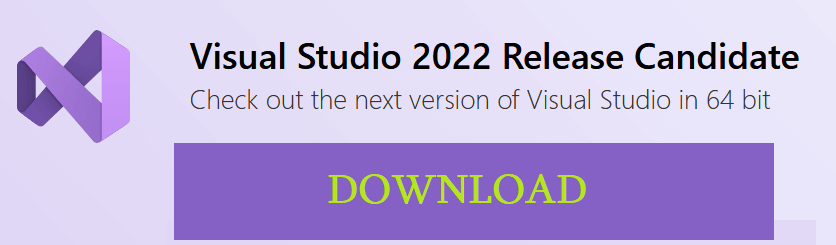
This is probably the most important question when it comes to coding any language. How do I get to see the output ? Well once you have checked the html code in the editor, you need to save the file with .html extension. If you don't then the file wouldn't be executable. Now the best practice would be to create a folder called,"projectHtml" and then save the file into this folder. To run the file all you need to do would be to open this folder and then click on the file. The file would automatically be opened in the set default browser of your computer. You can check for the output and if you aren't satisfied then right click on the file in the folder and open it in the editor to make the required changes and then save it back and re-run the file. The proces continues until the expected result is obtained.
What are HTML TagsTags are the flesh and bones when it comes to building HTML document. Take a Science TextBook for example and that you are studying about the Animal kingdom. You are in the chapter which talks about Lions. The book starts off with the introduction about Lions and how they are divided into Male Lions and Female Lions, and how Male Lions are very territorial, meaning no two male Lions can live in the same pride. Male Lions are known for their ferociousness and would often fight to death when challenged by other male lions. Female lions are known for their caring tendency towards their young and also do most of the hunting. Lions move in pride and one Alpha Lion will be incharge of the pride.
Now the above lesson on Lions has a lot of information and to put this content into the textbook, we need a to use a lot of texts of various font sizes and images of various sizes and shapes. It is here that HTML tags come into play. And without the tags, the page would merely be a clustered collection of letters and words.
What are HTML AttributesHTML attributes helps us to place content in the fashion we would want them to appear. Just imagine you have a picture of a favorite spot to be embedded into your Travel blog webpage but apparently the picture has a dimension which is too large and when you placed it, the appearance of the entire page looks too clumsy and inflated that the feel destroys any interest that viewer once beheld. Now there are two things you could do here to rectify this. One to manually reduce the dimension of the picture and the other would be to use HTML Attributes. Now you might ask why should I bother with using HTML ATTRIBUTES, when I could manually reduce the dimensions. Well, there is just one problem with that, most times, the resolution of the picture when reduced manually, gets compromised and worst still one ought to have a lot of time to use trial and error method to get the exact required dimension. So to avoid all of these hassles and trouble, we have HTML Attributes.
- With HTML attributes, we could achieve the expected Alignment for any content that ought to be placed on a page.
- The HTML Attributes should always ought to be included in the Tag where the element is present.
- Every HTML Element has Attributes which defines the behavior of the Element.
- Always write HTML Attributes using LOWER case.
- Seperate HTML Attributes with blank space.
- With HTML Attributes the behavior of any Element can be changed.
Example 1: HTML Heading Tag
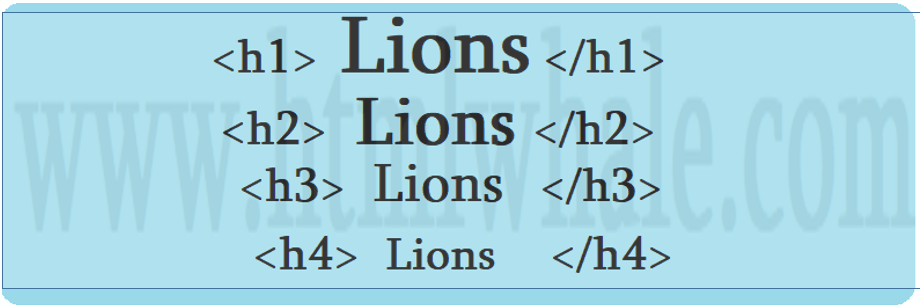
In the above examples, the tags, <h1>: is primarly used for Title Headings, whle <h2>,<h3>,<h4> can all be used as subheadings
<p> </p>: Example 2: Paragraph Tag
This is a very important tag when it comes to placing content on the page. The paragraph tag brings alignment to the content and makes reading pleasurable. The paragraph tag ignores spacings, meaning if you were to give a line break between sentences, the paragraph tag would simply ignore the line break.
Syntax:<p> HtmlWhale.com Welcomes you </p>
Try this out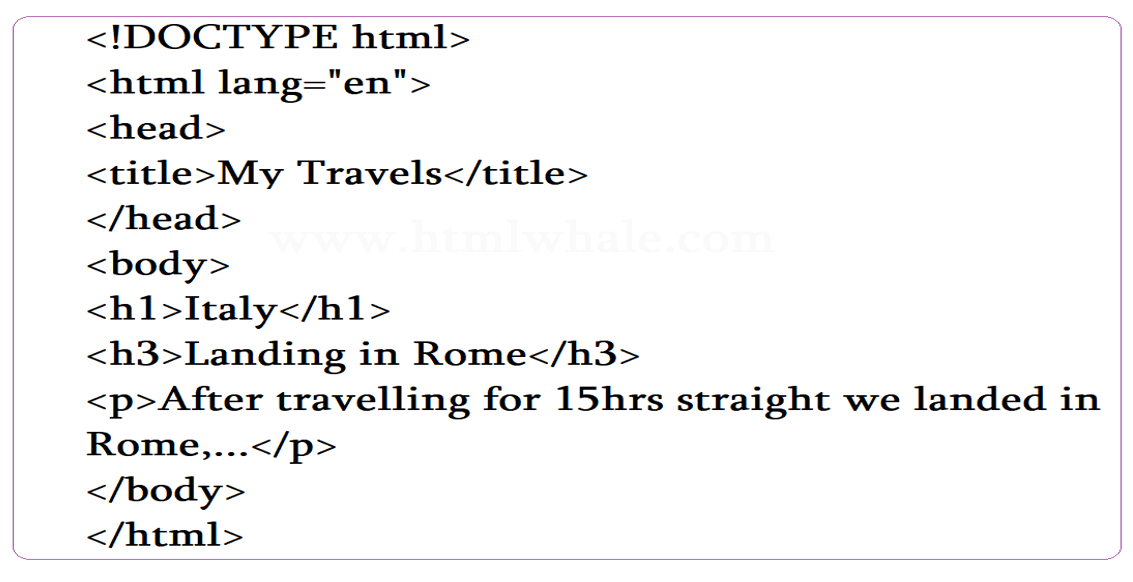



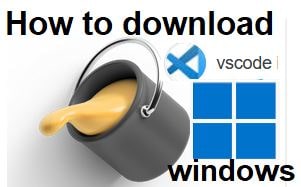
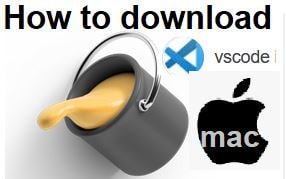





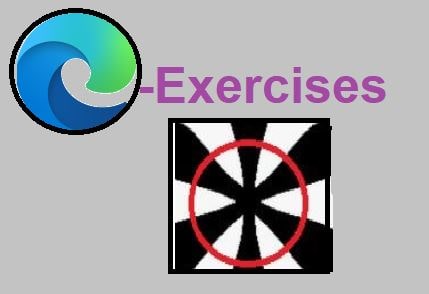
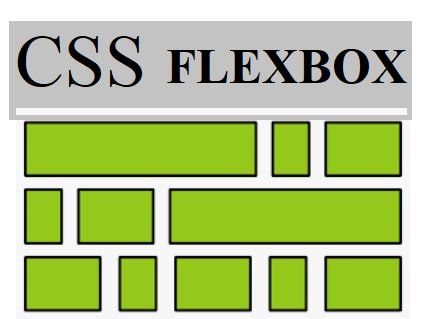

Audrey:
Denzel: